Pulsar takes the next big step by unlocking ballistics calculations in the time-proven Digex C50 and Thermion Duo DXP50/55 hunting scopes. Update to the latest firmware version 3.3 via the Stream Vision 2 mobile app and start taking advantage of ballistics in your digital and multispectral instruments without an integrated laser rangefinder. All you have to do is create ballistic profiles in the Stream Vision Ballistics app and then manually enter the distance in your scope’s shortcut menu.
 Updating longtime favorites
Updating longtime favorites
The latest in a series of ballistic updates previously released for non-LRF equipped Thermion 2 models is now available for an even wider range of Pulsar scopes. The most sought after is the Digex C50 day and night vision device. The FW 3.3 update makes this scope even more accurate and versatile.
Please note that ballistic calculations will not be available for Digex C50 models without Wi-Fi, as they do not support Bluetooth connectivity and ballistic profiles created in the Stream Vision Ballistics app cannot be transferred to your optical sight.
The new update also introduces a new display dimming option. Once you activate it in your device’s main menu, you’ll be able to instantly control the brightness of all display elements. This results in less tired vision during a dark night or longer viewing periods. In addition, with a darkened display, you will remain less visible to animals.
Same FW 3.3 updates. are valid for the Thermion Duo DXP50 and Thermion Duo DXP55 multispectral sights. Now you will be able to take a precise shot with thermal or digital channel with 4K resolution.
Remember that for maximum accuracy and safety, both channels of the Thermion DUO must be fired separately. After updating your scope, it will be even easier to hit the target at any time of the day and in all weather conditions.
Note that to get the correct readings on both channels, you must also update the Stream Vision Ballistics mobile app to version 1.3.0.
How to enable ballistic calculations
To start using ballistics in your Digex C50 or Thermion Duo DXP50/55, start by updating to the latest firmware version 3.3 via the Stream Vision 2 app. Then connect your unit via Bluetooth to the Stream Vision Ballistics mobile app. Once there, create up to ten ballistic profiles and upload them directly to the scope.
After uploading the profiles, you can now disconnect from the app. From now on, ballistic calculations will be done inside the unit.
Simply select one of the profiles in the long menu, then go to the short menu and manually enter your preferred distance to the target.
For example, you can measure the exact distance with a handheld rangefinder. Or, if you know the hunting ground well, you may be familiar with the distances and that makes it even easier.
Ballistic calculations are done inside the scope and the corrected point of aim will be instantly visible on your scope screen.
Additionally, via Bluetooth you will be able to connect your optical sight to a Pulsar BT remote control. It mimics the main buttons and functions of the sight and allows you to operate the device without any distraction.
FW 3.3 update. What’s new?
Bluetooth connection to the Stream Vision Ballistics mobile app
Manual distance entry via ballistic calculation shortcut menu
10 distance profiles and ability to rename profiles
Support Bluetooth remote control
Ability to change SPOA settings:
– Distance visualization in the center of the display
– Crosshair color change
– Disable SPOA by double clicking
Animated Zoom: Smooth zoom
Variable zoom step: smoother operation with digital zoom
Display dimming: control the brightness of all display elements to reduce eye fatigue
Battery saver: auto power off after more than 30 minutes of inactivity
Red auto-calibration indication in the status bar
Updated battery level indication in the status bar
Added new languages: Bulgarian, Finnish, Lithuanian, Latvian, Ukrainian
Pulsar scopes compatible with FW 3.3 update:
Digex C50 (with Wi-Fi)
Thermion Duo DXP50
Thermion Duo DXP55
Thermion 2 LRF XL50
Thermion 2 LRF XP50 Pro / Thermion 2 XP50 Pro
Thermion 2 LRF XG50 / Thermion 2 XG50
Thermion 2 LRF XQ50 Pro / Thermion 2 XQ50 Pro
Thermion 2 XQ35 Pro